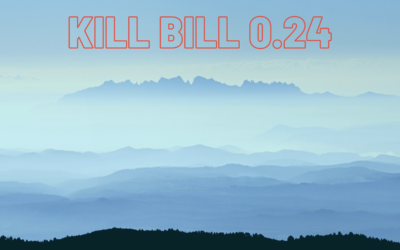Dunning. It’s not a pleasant sounding word, is it? For that matter, dunning isn’t exactly an agreeable activity. After all, you’re trying to collect the overdue funds from a customer. (Granted, sometimes the customer isn’t even aware their bill is overdue, but still.) Dunning needs to be performed with a measured approach and plenty of caution lest you offend a customer you want to keep.
The good news is, if you have the right subscription billing software, dunning customers for overdue bills can be a completely automated process.
How Businesses Typically Manage Dunning
If you bill on a recurring basis, it’s especially crucial to promptly attempt to collect any payments that are overdue and, if they are unrecoverable, cut your losses as quickly as possible. Although dunning actions can vary depending on the industry, in general these actions can consist of the following:
1. Retry the payment
After the first payment failure, you can request payment again (using the customer’s same payment method) in hopes that whatever caused the payment to fail has now been corrected. You can continue retrying the payment with at least one day separating each attempt.
2. Let the customer know about the issue
You can send emails to the customer to let them know about the problem. Another communication method is to alert the customer if they log in to your online system or customer portal.
(I’m sure all of us – well, at least most of us – agree with the laws in which it’s illegal to harass or threaten customers when attempting to collect overdue payments.)
3. Restrict (or remove) the customer’s access to the product/service
After working the first two steps several times, it might become apparent that the payment isn’t going to succeed and/or the customer won’t respond. In those cases, it’s wise to consider either restricting or completely withdrawing access to your product/service. Or it might even be appropriate to cancel the subscription.
As mentioned earlier, you can configure all of these actions in Kill Bill to be automated. Below we’ll take a high-level look at how this works in Kill Bill.
Whether you’re a Kill Bill user or not, we hope this information helps you minimize the inconveniences of dunning while maximizing its benefits, like increasing revenue, providing customers with a great experience, and reducing churn.
How Dunning Works in Kill Bill
Kill Bill has an Overdue module that is highly configurable, working with several other parts of the Kill Bill system to retry payments, send notifications, and manage entitlement. Let’s look at how these modules work together for dunning of overdue payments.
Payment Retry Module
Kill Bill automatically performs a payment retry when a payment fails, with its default retry schedule set to 8, 8, 8. (You do have the option to turn off payment retries completely.)
You can change the default retry schedule in the Kill Bill configuration file, and these settings apply to the entire system. Or, if you’re running Kill Bill with multiple tenants, you can configure different payment retry sequences on a per-tenant basis. Additionally, you can customize retry logic through a payment control plugin.
Overdue Module
When configured, the Overdue module tracks statesfor an overdue account. The names of these states are configurable (for example, WARNING, BLOCKED, CANCELLATION), and you can configure as many overdue states as needed.
An overdue state applies at the account level. So if a user has multiple subscriptions and doesn’t pay an invoice associated with one of them, any overdue actions affect all the account’s subscriptions.
When an Overdue State Begins
For each overdue state, you can define one or more conditions that kick off that state.
- X days after an unpaid invoice
- X amount of unpaid invoices is reached
- After the unpaid invoice amount exceeds $X
- A specific control tag is applied or not applied to the account
Overdue State Settings
Defining multiple overdue states helps you fine-tune the effects the customer feels from an unpaid subscription. For each overdue state that you create, you can define:
- How long to remain in the state before moving to the next state (assuming the customer does not make a payment)
- Whether or not the customer can make changes to the subscription while in the state
- Whether or not to pause billing while in the state (this would inhibit entitlement and billing)
- Whether or not to cancel the account and which cancellation policy to use (END_OF_TERM, IMMEDIATE, NONE)
Again, we’re keeping this at a high level, so the bullet points above don’t cover all the overdue settings, but these are the most important ones. (For all the details, see our Overdue System guide.)
It makes sense to consider the Payment Retry settings when configuring overdue states. For example, you can define the timing of both Payment Retry and Overdue so that a payment is retried one day before moving to the next overdue state. In this way, the system doesn’t perform an unnecessary overdue action (such as blocking entitlement) when it has successfully obtained payment.
Notification Plugin
This is the part that a lot of people think of as dunning. After a payment failure, you need to let the customer know about it, and that you are expecting payment.
The most common method is to send the customer an email when Kill Bill moves into an overdue state. Our open-source email notification plugin is imminently suited for this task. The email notification plugin can listen to overdue events and send the appropriate email to the appropriate person.
Another method of notifying the customer is when they log in to your software service (for example, a SaaS product) or customer portal. For this, you would use an API call to retrieve the overdue state of the account.
Entitlement Module
The Entitlement module can control whether a not a customer can access their associated subscriptions. To fulfill the pause or cancel actions defined for an overdue state (the last two bullet items above), the Overdue module uses the Entitlement module to:
- Pause the customer’s subscription (i.e., billing is suspended and the customer cannot use the product/service)
- Cancel the customer’s subscription
Summary
Dunning customers isn’t a pleasant experience, but once you decide on the business side how to handle it, you can configure its automation in Kill Bill. Out of the box (and with some tweaking of the open-source email notification plugin), Kill Bill is ready to handle all of your dunning requirements.
Like this blog post? Here’s another one on a loosely related topic… account updaters. It’s a service offered by many payment gateways and processors, and we cover it here.